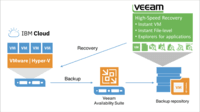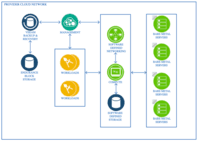Overview
What is Veeam on IBM Cloud?
Veeam on IBM Cloud promises to provide continuous availability to enterprise clients through its combined and automated backup and recovery solution. Veeam is deployed in the user's IBM Cloud environment for: · Agentless image-based backups · …
Awards
Products that are considered exceptional by their customers based on a variety of criteria win TrustRadius awards. Learn more about the types of TrustRadius awards to make the best purchase decision. More about TrustRadius Awards
Popular Features
- Business application protection (13)8.989%
- Multiple backup destinations (13)8.989%
- Instant recovery (13)8.888%
- Universal recovery (13)8.787%
Pricing
Veeam Backup and Recovery
$11.00
Veeam Availability Suite
$15.00
Veeam Physical Agent
$18.00
Entry-level set up fee?
- Setup fee optional
Offerings
- Free Trial
- Free/Freemium Version
- Premium Consulting/Integration Services
Features
Product Details
- About
- Integrations
- Competitors
- Tech Details
- FAQs
What is Veeam on IBM Cloud?
Veeam on IBM Cloud promises to provide continuous availability to enterprise clients through its combined and automated backup and recovery solution.
Veeam is deployed in the user's IBM Cloud environment for:
· Agentless image-based backups
· Recovery of entire VMs, individual files, and application items
· Item-level recovery and eDiscovery for Microsoft Exchange, SharePoint, and Active Directory
· Transaction-level restore of Oracle and Microsoft SQL Server databases
· Automatic testing and reporting of every backup and replica
· Monitoring and alerting to unseen issues which can impact backup and application performance
Veeam on IBM Cloud Features
Data Center Backup Features
- Supported: Universal recovery
- Supported: Instant recovery
- Supported: Business application protection
- Supported: Multiple backup destinations
- Supported: Incremental backup identification
- Supported: Backup to the cloud
- Supported: Deduplication and file compression
- Supported: Snapshots
- Supported: Flexible deployment
- Supported: Management dashboard
- Supported: Platform support
- Supported: Retention options
- Supported: Encryption
Additional Features
- Supported: Disaster Recovery
Veeam on IBM Cloud Screenshots
Veeam on IBM Cloud Video
Veeam on IBM Cloud Integrations
- Veeam Data Platform
- VMware vCenter
- Hyper-V
- Veeam Availability Suite
- part of Veeam Backup & Replication
- Veeam Physical Agents
Veeam on IBM Cloud Competitors
Veeam on IBM Cloud Technical Details
| Deployment Types | On-premise, Software as a Service (SaaS), Cloud, or Web-Based |
|---|---|
| Operating Systems | Windows, Linux, IBM AIX, Oracle Solaris |
| Mobile Application | No |
| Supported Countries | North America, South America, EMEA (Europe, Middle East, Africa), APAC ( Asia-Pacific, Australia) |
| Supported Languages | English, Spanish, Portuguese-Brazil, French, German, Italian, Arabic, Chinese, Japanese, Korean |